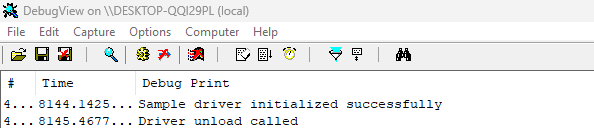Do I really need a webcam? Yes, yes I do – here are 3 reasons why
In all my years of life, the thought of adding a webcam to my computer hadn’t once occurred to me. I’ve always just stuck with my built-in laptop camera and hoped for the best, and in fairness, that’s usually done an OK job for video calls.
But recently I reviewed the Insta360 Link 2C, and after integrating it into my setup, I could never ever go back to my standalone laptop cam. If you’re somebody who takes a lot of video calls, streams video, creates content, or teaches online, I’d argue a webcam is an absolute must-have.
So, what exactly makes an external webcam so special? Here are 3 improvements the Insta 360 Link 2C has made to my work life; the key benefits to acquiring one of the best webcams.
1. Massively improved picture quality

A lot of laptop webcams lack the higher resolution picture quality that you can get with a top quality external option. My 1080p Windows Surface camera, for example, has nothing on the 4K quality of the Insta360 Link 2C.
Sure, you won’t see premium 4K video with every video calling platforms, but if you’re a content creator or you simply want a top-tier look, 4K support is going to be a game-changer. If you take a video on the Link 2C, for example, you can get up to 4K 30fps quality – though models like the Elgato Facecam Pro can even offer 4K 60fps recording.
When switching between my Insta360 webcam and my built-in laptop camera, the former was so much better at highlighting finer details – aspects like individual hair strands, facial hairs, and markings on my face, for instance. So, if you want to show yourself in the best possible light, grabbing a 4K webcam could make a huge difference.
2. Better tracking and framing

I also really appreciate my Insta360 Link 2C’s ability to track my movements and keep my face centered during any video call. The Link 2C makes use of auto-framing and AI tracking technology, which is ideal if, like me, you’re a fidgety person or moving around a large space.
What’s more, the Link 2C makes use of gesture controls, which enhance the quality of tracking. For instance, you can make an L shape with your hand and move it up or down to zoom in or out respectively. On top of that, you can hold your palm up to the webcam, which then frames the shot to your face – pretty useful!
But wait…I’m not done yet, because the Link 2C makes use of enhanced Phase Detection Auto Focus, which seamlessly captures details of objects you hold up.
Finally, there’s a whiteboard mode, which keeps anything on which you’re writing squared and in focus. If you need to be animated and use props on camera, say for online tutoring, that kind of functionality is transformative.
3. Detailed filters and customizability

Finally, I want to shine a light on the high levels of customizability you can unlock with a great webcam like the Insta360 Link 2C.
If you tap into the Insta360 Link Controller software, you can play around with a variety of picture settings including contrast, exposure, and white balance (all that good stuff). In addition, you can activate a number of filters, including blur, bokeh, and even makeup.
All of these options are most welcome if you want to optimize your picture for low-lit rooms, say, or if you want more granular control over your appearance on-screen. Luckily, a lot of other webcams offer this degree of personalization – even cheaper alternatives like the Obsbot Meet SE.
So, do you own a webcam? I’d love to hear how it’s made a difference to your setup, and which models you’ve enjoyed using, so make sure to get chatting in the comments.
You may also like
- Looking for a low-cost option? Check out our guide to the best cheap webcams
- 9 features your next webcam should have
- Do you really need a webcam in 2025?